Enable installing add-ons from unknown sources in Kodi
By default, Kodi only allows you to install addons from the official Kodi repository. Everything else is regarded an unknown source, even zip files on the local file system.
This short how-to describes how you can configure Kodi to allow installing add-ons from unknown sources. It is very simple and done in just a few clicks.
The images shown here are made on Kodi 19.4 using the default skin. Things might look a little different on your system, depending on the skin or operating system you use.
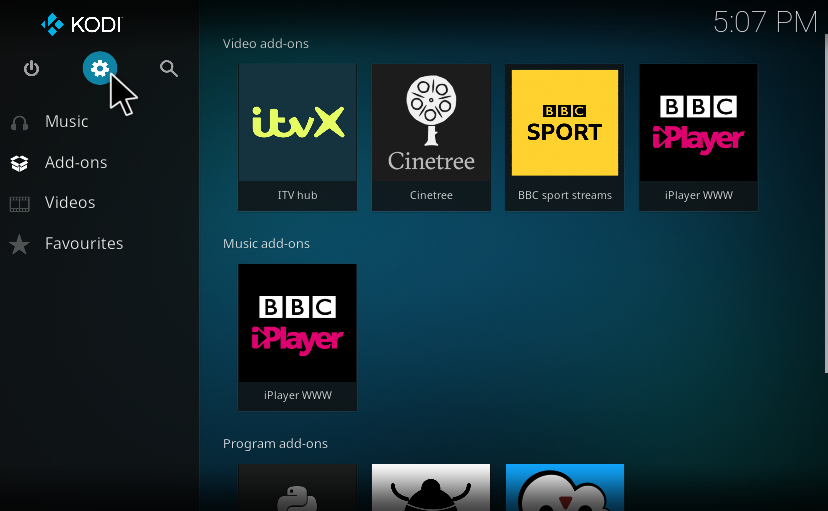
From the home screen click settings. Other skins may not have exactly the same button in the same place, but there should be a way to go to settings from the home screen.
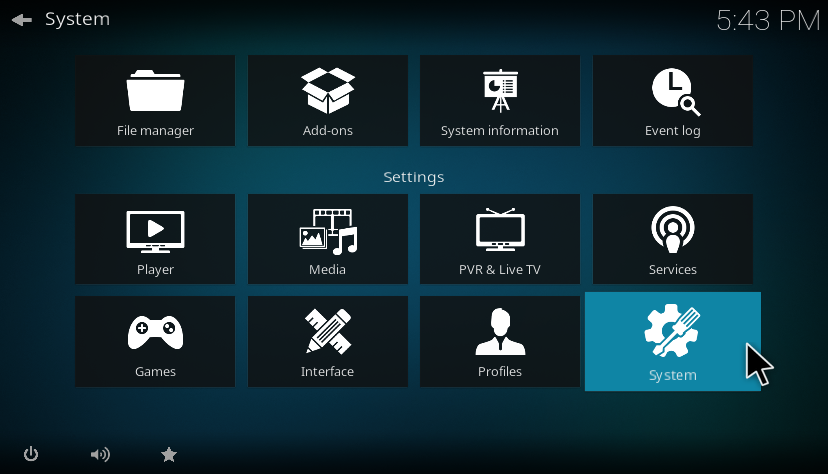
In the settings screen select system.
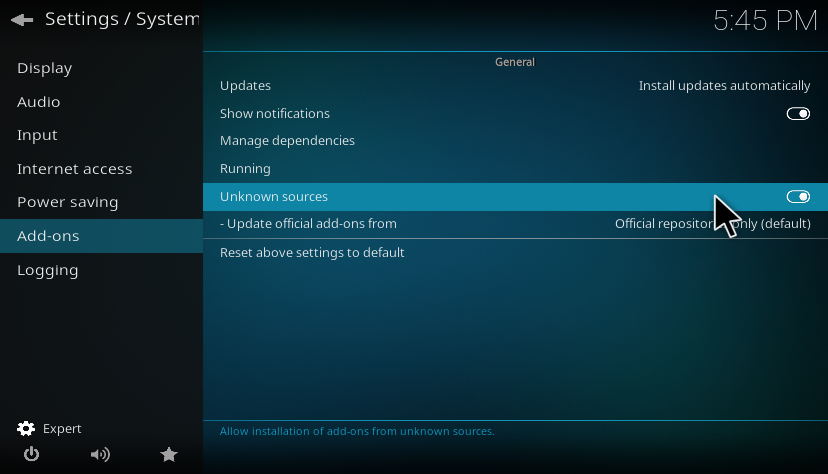
In system settings, select ‘Add-ons’ in the left menu and enable ‘unknown sources’.
That’s all. You can now return to the home screen and install any add-on.